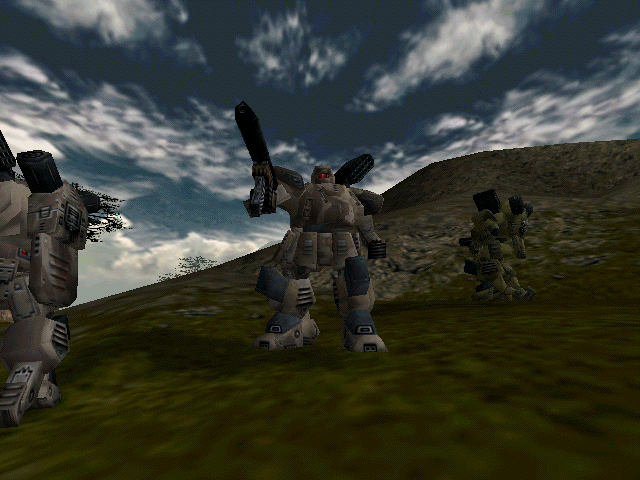How to install Heavy Gear 2:
1. Grab the ISO from Archive: ISO file from archive.org
2. Open it with Explorer to have Windows mount it as a virtual drive.
3. Install it.
4. Download the DLL patch and replace the files on your Heavy Gear 2 folder (use internet explorer otherwise you will get a silly warning)
5. Rename earmusf.exe to __earmusf.exe (or something similar)
6. Use Windows 98 compatibility and Administrator
---- IT WORKS on windows 10!! but has some graphical glitches ----
How to make the Dgvoodoo 2 work on Heavy Gear 2:
1. Disable Windows 98 compatibility and Administrator
2. Download the latest dgVoodoo2.
3. Unzip it.
4. Extract the dgVoodooCpl.exe to the Heavy Gear 2 folder.
5. Extract all the ".ddl" inside MS to the root Heavy Gear 2 folder.
6. Add Tachi20 Setup.
7. Press apply but don't close the dgVoodoo window.
8. Run the game, Heavy Gear 2.exe
9. Now you can close dgVoodoo!
---- IT WORKS with no graphical glitches ----
This is an extra step if you want to make the game look more pretty...
It's reshader time!
1. Close Heavy Gear 2
2. Download the latest reshader
3. Open it and patch Heavy Gear 2.exe
4. Select Directx10+ option
5. Close reshader window
6. Open Heavy Gear 2.
7. Exit the menus and open the game
8. Press home and learn how to use this too with the tutorial!
---- IT WORKS with amazing graphics! ----
All set, have fun with Heavy Gear 2! If you want to know what is Heavy Gear 2 check out this review:
How did we got all this information to install this old game? Well this where the sources, first one how to install:
The second one How play with no graphical glitches:
Well this one was discovered by TechBoom.zyx staff :)
How to make the game more pretty? This one came from this small channel Tachi20
If you are sick of the classic old game this is a fresh new look!